For the 2025 World Congress in Berlin we will have more than 80 poster presentations. All CSI presenters are now invited to present their “Cases, Studies, and Innovations” or CSI Presentations as a paper poster in Berlin and post it digitally within the congress app and recorded meeting website. CSI Presenters may choose to include a video in the congress app and recorded meeting website.


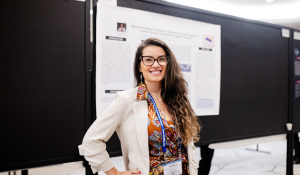
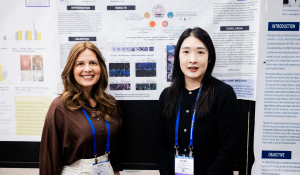



What is a CSI Presentation
“CSI” stands for “cases, studies, and innovations”, and this presentation format was introduced at the 2020 Virtual World Congress. These presentations are selected from submitted abstracts on various topics. Each CSI presenter is required to submit a poster PDF. In addition, CSI presenters have the opportunity to prepare a pre-recorded video to supplement the poster. CSI authors will populate their dedicated CSI page in the mobile app and recorded meeting website in advance of the meeting. Attendees may view the CSI presentations at their leisure once the platform opens on Oct. 14, 2025.
CSI Presentation Upload
CSI presentations should be uploaded in Cadmium using the link in your notification. Final presentation files must be uploaded by September 5, 2025. The upload file instructions will be emailed to CSI presenters.
Paper Posters
In addition to the digital poster, all CSI faculty should bring a poster in size A0 [84.1 cm (w) x 118.9 com (H)], printed in a portrait orientation.
Poster Templates
Poster Design
A typical poster should contain a combination of pictures, tables, graphs, and other elements used in presentations. We have provided one template which you can use as a guideline.
While it is not mandatory you use the provided template, it is important that you summarize your research or information in a concise and attractive way. Ideally, viewers must understand the content of your poster in a matter of minutes.
Format and File Type: All Posters should be in PORTRAIT format and saved as a PDF file. Users will be able to download the digital poster and zoom in/out for optimal viewing.
If you want to get the best results, make sure that your poster is well-designed, logical, and consistent. When designing your poster, remember, some features in the provided template may be changed, while others are fixed.
When applicable, posters should include the number of hairs transplanted, transection rates, and the number of grafts where relevant.
The Fixed Features That Should Be Included in Your Poster Presentation
- Poster Title
- Author name(s)
- Disclosures
- References
- Take Home Message
The Modifiable Features
- Introduction
- Objectives
- Methods
- Results
- Conclusion
- Size of text boxes
- Font style/size of headings, titles, text, etc.
- Alignment of headings and text
- Inclusion of graphics and images
Within these limits, freely employ design strategies that will capture the attention of Congress attendees and express the value of your research.
Print Posters
CSI Presenters should print and bring their paper poster to hang in Berlin. Paper posters should be formatted and printed on size A0 paper [84.1 cm (w) x 118.9 com (H)].
Posters should be hung on Wednesday/October 22 from 3:00PM-7:00PM.
Resources for printing posters locally in Berlin:
- InterContinental Berlin business center: bc.berlin@ihg.com
- Copy Print (2.4 km from the hotel): https://www.copyprint.de/
- Copy-Repro-Center Berlin – Schöneberg location at Ansbacherstr. 8 (650 meters from the hotel): https://www.copy-center.de/standorte
- ReproBerlin GmbH (2 km from the hotel): https://www.reproberlin.de/en/
Pre-Recorded Video Guidelines
- Videos should be no mor than 7 minutes long and created in landscape mode.
- Include Objective(s), Method, Results and Conclusion when possible.
- Include a Take Home Message in the summary at the end.
- Have a quiet location set for the recording time to minimize background noise.
- If possible, have your computer plugged in with a hard-wired internet connection (Cat-5).
- Have light cast on you from the front or side. Do not be positioned in front of a window or light brighter than your front and sidelights.
- Plug your headset into your laptop or desktop computer. If your computer does not have a microphone, please attach an external microphone via USB or 3.5mm jack.
- Keep your microphone muted until you are ready to speak. Allow 10 seconds before speaking once unmuting yourself.
- Allow 3 seconds prior to speaking when switching slides.
- Ensure that the platform you are using can export the video in 1080p or higher to allow for post-recording editing if needed.
- Depending on the program you are using, your camera may block a portion of the slide. Please review slide content prior to recording to ensure all content is in view.